
Offline redaction vs. cloud-based AI
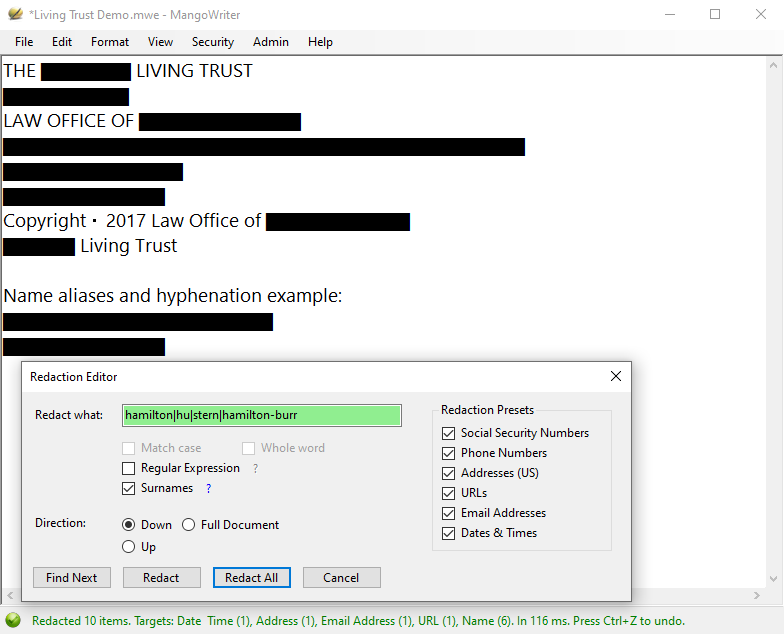
Many editors offer manual redaction, but some “smart” redaction features rely on cloud AI. By design, MangoWriter runs 100% offline—no cloud, no AI, no telemetry, and no third-party libraries. If your confidentiality rules prohibit transmitting files, MangoWriter’s local redaction model keeps sensitive content on your machine.
In one sentence: MangoWriter never uploads your documents; some “smart” redaction features in other tools use cloud services to detect what to redact.
Quick comparison
| Feature | MangoWriter | Foxit Smart Redact |
|---|---|---|
| Processing location | Fully local (offline) | Cloud-assisted detection (internet required) |
| AI usage | None | Yes (used for detection) |
| Internet dependency | No | Yes (for Smart Redact) |
| Account required | No | Yes (for Smart Redact) |
| License model | Perpetual (no subscription) | Account/separate purchase; server edition is subscription |
| Document types | Text documents (not PDFs) | PDFs |
| One-click bulk redaction | Yes (names, SSNs, phones, emails, URLs, dates, addresses) | Yes (via Smart Redact) |
| Punctuation/titles cleanup | Yes | Yes |
| At-rest protection | AES-256-GCM; no plaintext temp files; encrypted clipboard | Varies by product/settings |
| Network/telemetry | None | Online services used for Smart Redact |
| Code-signed builds | MSI & portable ZIP | Yes (vendor-signed installers) |
Note (PDF workaround): MangoWriter focuses on text documents. If you need to redact text from a PDF without cloud AI, you can often: copy the PDF’s text to the Windows clipboard → redact in MangoWriter → paste the redacted text back into your PDF editor (e.g., Acrobat). Many apps place both plain text and native formats on the clipboard, so this copy-redact-paste loop works well for text-heavy PDFs.
Why offline matters
- Compliance & policy fit: Air-gapped and restricted networks; zero data egress.
- Predictable privacy: No uploads, no third-party processors, no model training.
- Operational simplicity: No accounts, no subscriptions, no sign-ins—just a signed, offline tool.
How MangoWriter protects your work
- One-click redaction for names (with targeted surnames & aliases), SSNs, phones, addresses, URLs, emails, dates & times.
- Smart punctuation handling: removes sensitive text and cleans up surrounding punctuation/titles.
- Security by default: AES-256-GCM at rest, encrypted clipboard, instant screen-lock, no plaintext temp files.
- Secure export: encrypted ZIP for sharing a redacted copy or the original (as needed).
- Perpetual license: no account, no subscription.
FAQs
Does MangoWriter use cloud services or AI?
No. MangoWriter performs redaction and encryption locally—no network access, no AI, no telemetry.
Do I need an account?
No. MangoWriter is a signed, offline application with a perpetual license.
What file types does MangoWriter redact?
Text documents. MangoWriter doesn’t modify PDFs directly, but there’s a simple workaround: copy the selectable text from your PDF → redact in MangoWriter → paste the redacted text back into your PDF editor (e.g., Acrobat).
What leaves my machine during redaction?
Nothing. Redaction, encryption, and export happen locally.
Get started
- Download the latest build.
- Redaction Features deep dive.
- Watch tutorials on YouTube to get up and running fast.
- Contact Us if you need help.