
Redacting sensitive data from legal documents is critical but time-intensive. MangoWriter streamlines the process with fast, reliable, one-click redaction.
Before
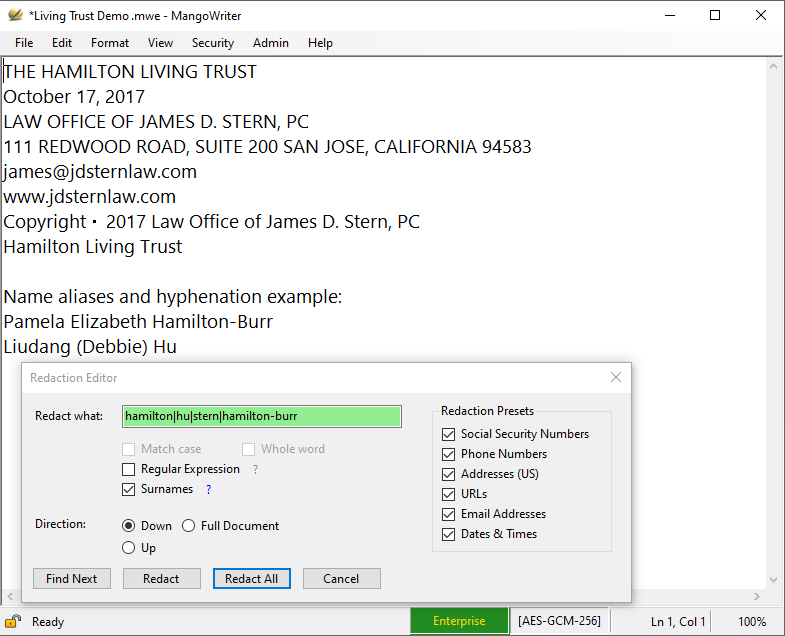
After
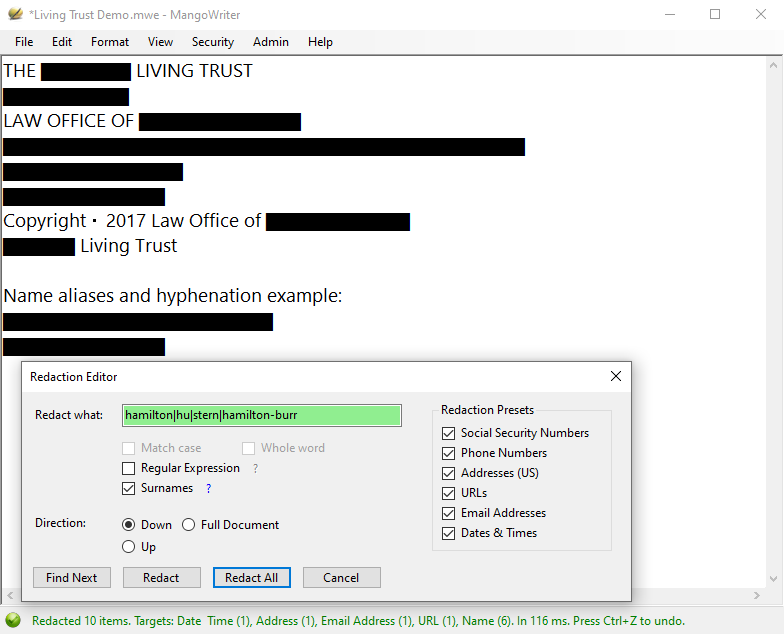
Why MangoWriter for redaction?
- One-click bulk redaction: Redact hundreds of pages in seconds, with control to review or skip matches.
- Preset intelligence: Purpose-built detectors for SSNs, phone numbers, addresses, names, email addresses, and dates/times. Mix & match as needed.
- Smart punctuation handling: Redacts names and titles together — “John Doe, Esq.” → “████████”, preserving surrounding punctuation.
- Undo-friendly: Review, step through, and undo at any time—just like any normal editor operation.
- Offline by design: No cloud, no telemetry, no uploads, no 3rd party libraries.
- Built for legal practice—and beyond: Designed for court-ready compliance and secure disclosure, ideal for law firms, government agencies, healthcare, HR, and any office that must distribute redacted records (e.g., discovery, FOIA/CPRA, public records).
- Original-preserving safeguard: One-time warning if you try to save redacted text over the original—use Save As to keep a clean source and a redacted copy (you can still proceed if intended).
Redaction presets (what they catch & why it’s reliable)
Social Security Numbers
Catch: 123-45-6789, 123 45 6789, 123456789.
Avoid: Invalid ranges like 900-00-0000, 987 65 4321, and false hits inside phone numbers.
Phone Numbers (US style)
Catch: (415) 555-1212, 212-555-7890, +1 650.555.0000, 5551234567 (with or without separators).
Avoid: 7-digit fragments like 555-1212, malformed separators, or numbers that are too short.
Addresses (US style)
Catch: Street + city + state, with or without apartment/suite and ZIP.
Avoid: Ordinary phrases like “Market strategies” or “Lane change.”
Names (targeted surnames)
Catch: 1–2 given names + any listed surname (+ optional suffix) — e.g., “Luke S. Tomasello, PC”, “Mary Ann Liu”, “Anne-Marie Smith”, standalone listed surnames, and aliases like “Liudang (Debbie) Hu.”
Input: enter pipe-separated surnames (case-insensitive): tomasello|liu|hu|smith|tomasello-triant.
Case: ALL CAPS, Title Case, and lowercase are supported.
Suffixes: Recognizes many common professional/generational suffixes (e.g., MD, PC, Esq, Jr, Sr, II, III, PhD).
Avoid: generic phrases/organizations (e.g., “The Court,” “Theatre”).
Email Addresses
Catch: Standard local@domain patterns, including + tags and subdomains.
Avoid: Missing TLDs, double dots, and invalid domain characters.
Dates & Times
Catch: Month-word dates (with/without times), numeric US dates with optional times, ISO-ish timestamps with time-zone offsets (including Z).
Avoid: Impossible dates or offsets and unsupported verbal times (e.g., “around three PM”).
How it works
- Open your document in MangoWriter.
- Choose presets (SSNs, phones, addresses, URLs, emails, dates/times) and optionally add Surnames, or a regular expression, or a simple literal term.
- Preview with Find Next / Previous—skip or redact individual matches.
- Redact All to process the entire document in one click.
- Save or export your result. Undo anytime.
If you attempt to save your redactions on top of your original document, you will be given an overwrite warning and given the opportunity to “Save As” in order to preserve the original.
Security first
- Offline by design (air-gapped friendly). MangoWriter never makes network requests—no cloud, no AI, no telemetry, and no third-party libraries. Redaction and encryption run 100% locally, so your documents never leave MangoWriter.
- Encrypted at rest. Authenticated AES-256-GCM protects your files on disk. No plaintext temp files are written, and even clipboard operations are encrypted.
- Secure export. Share safely with encrypted ZIP export—of either the original document or the redacted copy.
- Lock & session hygiene. Instant screen lock masks content; session credentials are cleared to prevent accidental exposure.
- Code-signed releases. Available as an MSI installer or portable ZIP—the same signed binaries in both.
For a deeper dive, see the full security write-up.
FAQs
Can I mix presets?
Yes. Turn on as many as you need—MangoWriter prioritizes conflicts sensibly, with longer/safer matches winning.
Can I review each match before redacting?
Yes. Step through hits and redact one by one, or run Redact All when you’re satisfied.
Will punctuation and formatting stay intact?
Yes. We remove only the sensitive text and preserve surrounding punctuation/spacing—cleaning up any dangling commas so the sentence still reads naturally. Professional/generational suffixes (e.g., MD, Esq., PC, Jr.) are treated as part of the name and are redacted; punctuation is tidied. Example: “James D. Stern, PC” → “████████”.
Does it require the internet?
No. MangoWriter is offline by design.
Compare to Foxit Smart Redact (cloud AI)
Is this compliant for legal work?
It’s designed for legal workflows and data-protection best practices. (Review your organization’s policies for any specific regulatory requirements.)
Is redaction permanent?
Yes—after you save and reopen (or export/print), the underlying text is removed and replaced by a blackout marker, with no hidden layer to recover. Within the same editing session however, redactions behave like any other edit and can be undone/redone; once reloaded, they’re irreversible. (Tip: keep an original via Save As before redacting.)
What if I accidentally overwrite my original document with the redacted version?
MangoWriter won’t let this happen quietly. If you try to save a redacted copy over the original, you’ll get a clear warning and a Save As prompt so you can preserve the original and save the redacted version under a new name.
International support?
Focused on US patterns today, with EU/UK support planned for future updates.
Get started
- Download the latest build.
- Buy/Licensing for Pro or Enterprise (perpetual license).
- Watch tutorials on YouTube to get up and running fast.
- Contact Us if you need help.